Rather than destroying cluster and rebuild I wanted to see how good the conversion utility worked. Looking at the documentation it became clear that it is not a matter of just pressing the button, there are a few requirements to adhere to. Since the ESXi cluster was attached to a distributed switch I had some cleaning up to do. vDS is not supported so I migrated all physical adapters and vmk interfaces to a freshly created standard switch. Only one external vSS is supported btw. I also deleted my vMotion interface from my setup. Once all my networking met the requirements I removed the nodes and cluster from vCenter all together. I actually did not see this as a requirement in the documentation but it made sense to me as it is most likely cleaner.
I also was keen to see how well it would convert a virtual machine. I made sure I left a Windows 2012 R2 VM behind that was created from our standard template. One requirement for this is the install of the Nutanix Guest Tools. NGT is somewhat like VMware tools and provides enhanced functionality for the VM. It is key to AMF (App Mobility Fabric) and installs features such as file level restore, VSS Copy and Nutanix guest agent.
Install Nutanix Guest Tools
- Go to table view under VM
- Select your VM and enable NGT. You will be prompted to continue
- This will mount the iso so log on to your VM and click setup under the CD-Rom drive
- Agree to EULA and select install.
- You will be prompted to install Python
- Follow the bouncing ball
- The mobility drivers will be installed as part of the installer
- The setup is now complete
Before starting the actual conversion process I also deleted my existing protection domains and snapshots. Not sure if this was needed but seemed like a good idea.
Convert Cluster
- Go to the gear icon and select Convert Cluster
- Select the hypervisor and take note of the warnings
- All going well you should get message that conversion was succesful
- Click convert cluster to get started. A warning message will appear. Click yes
- The conversion will start
- Some progress bars will appear
At this point I was wondering if something was actually happening as I did not see any progress. After about 50 minutes I got kicked of the session and things went black for a wee while. Then things started happening and a progress screen appeared.
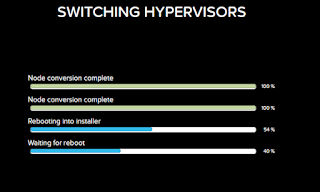

Everything appeared to be in order with the system but I did get A1082 alerts for a while. The funny thing here was that they actually referred to vmnic while Acropolis names the interfaces Eth. I opened a job with support and this appears to be a red herring. The alerts appeared to have stopped about a day after conversion.
The system seemed to be just fine but what about the VM? It appeared in the list of VM's but I ran into a problem when trying to boot the VM. It was stuck at the boot disk as shown here.
It appears that the issue was caused by the fact that the original VM made use of EUFI boot. AHV does not support EUFI apparently with certain versions but it looks like it will be fixed in 4.7.1. I will be upgrading soon and hopefully that will kick the VM into life. It would have been good if the conversion process would have picked up on this non-compatibility beforehand.
I now have an AHV cluster and can't wait to get cracking. WIll spend some quality time with the best practices guide now. Expect to see some more posts on AHV soon.












No comments:
Post a Comment